An Embed X Timeline (Twitter) Element is a simple method for including Tweets in a condensed, linear format on your website is to use embedded timelines. Select between a List timeline that features an organized collection of Tweets from your preferred Twitter accounts, or a profile timeline that shows you the most recent Tweets from a specific Twitter account.

Content Options
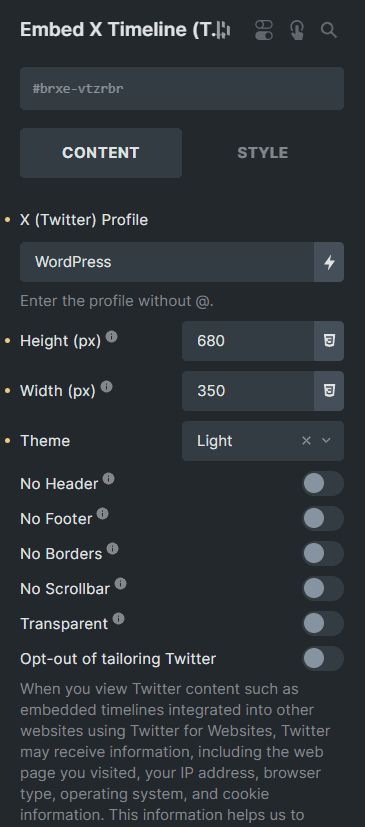
X (Twitter) Profile
Enter your account name on X (Twitter) without including the '@'
Height
Specify the desired display height for your element.
Width
Specify the desired display width for your element.
Theme
Select the element's theme: choose between 'Light' and 'Dark'.
No Header
Hides the timeline header. Implementing sites must add their own Twitter attribution, link to the source timeline, and comply with other Twitter display requirements.
No Footer
Hides the timeline footer and Tweet composer link, if included in the timeline widget type.
No Borders
Removes all borders within the widget including borders surrounding the widget area and separating Tweets.
No Scrollbar
Crops and hides the main timeline scrollbar, if visible. Please consider that hiding standard user interface components can affect the accessibility of your website.
Transparent
Removes the widget’s background color.
Opt-out of tailoring Twitter
When you view Twitter content such as embedded timelines integrated into other websites using Twitter for Websites, Twitter may receive information, including the web page you visited, your IP address, browser type, operating system, and cookie information. This information helps us to improve our products and services. Learn more about the information we receive and how we use it in our privacy policy and cookies policy.