The Text Notation Element lets you create contents that consist of animation that highlights or emphasizes a word or phrase.

Content Options
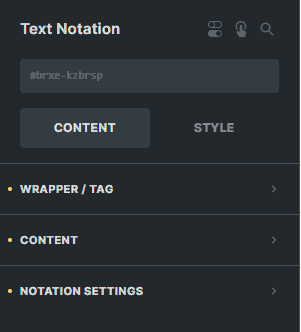
Wrapper / Tag
Wrapper Tag
Select the HTML tag of the element.
Content
Notation Tag
Select the HTML tag of the notation content.
Prefix
Enter the text for the prefix content that will display before the notation content.
Suffix
Enter the text for the suffix content that will display after the notation content.
Notation
Enter the text for the notation content that will be applied with animation.
Notation Settings
Type
Choose the type of animation for your notation content.
Animation Duration
The duration of the animation for the notation content.
Text Color
Sets the color of the animation applied to the notation content.
Stroke Width
Enter the number to set the stroke width of the animation for the notation content.
Iterations
Enter the number to set the iterations of the animation for the notation content.
Style Options
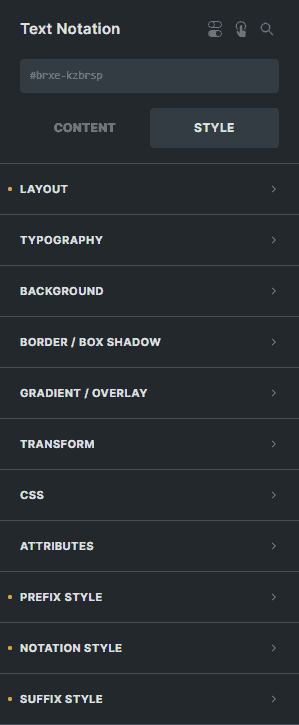
Prefix Style
Prefix Typography
Customize the color, font, size, weight, family, style, line height, and letter spacing, and add shadow to the prefix content.
Styling
Margin
Sets the margin for the prefix content.
Padding
Sets the padding for the prefix content.
Display
Sets the display style of the prefix content to either 'Block' or 'Inline-Block'.
Settings of the border of the prefix content.
Box Shadow
Settings of the box shadow of the prefix content.
Background Color
Sets the background color of the prefix content.
Notation Style
Notation Typography
Customize the color, font, size, weight, family, style, line height, and letter spacing, and add shadow to the notation content.
Styling
Margin
Sets the margin for the notation content.
Display
Sets the display style of the notation content to either 'Block' or 'Inline-Block'.
Suffix Style
Suffix Typography
Customize the color, font, size, weight, family, style, line height, and letter spacing, and add shadow to the suffix content.
Styling
Margin
Sets the margin for the suffix content.
Padding
Sets the padding for the suffix content.
Display
Sets the display style of the suffix content to either 'Block' or 'Inline-Block'.
Settings of the border of the suffix content.
Box Shadow
Settings of the box shadow of the suffix content.
Background Color
Sets the background color of the suffix content.