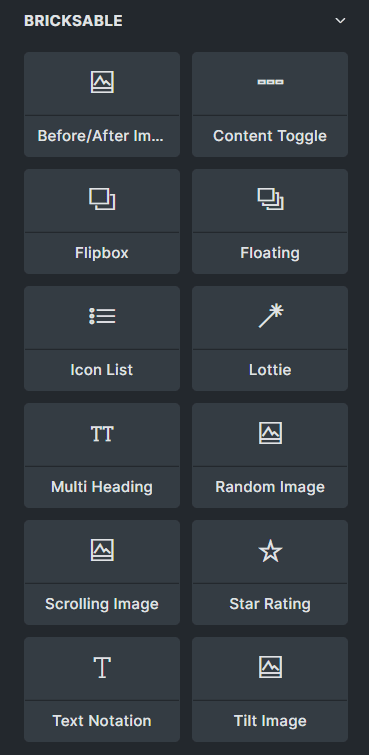Step 1. Install the Plugin
To Install Bricksable for your Bricks Builder. Go to your WordPress Dashboard -> Plugin -> Add New.
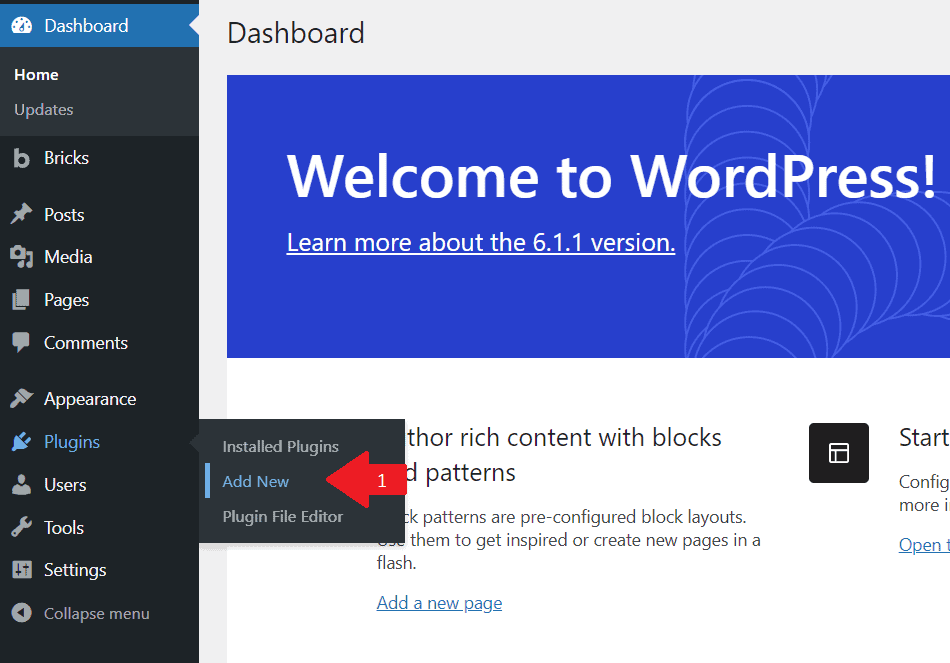
On the Add New Plugin page, go to 'Search Plugins...' input, enter 'Bricksable' and press 'Enter'. Then click 'Install Now'.

Now you have successfully installed 'Bricksable' Plugin.
Step 2. Activate the Plugin
After Installing the Plugin you can then Activate the Bricksable Plugin to be able to use the elements for your Bricks Builder. Simply click on "Activate" button to activate.

Step 3. Enable/Disable Elements
After Activation the Plugin you can then enable/disable elements in Bricksable. Simply go to your WordPress Dashboard -> Bricks-> Bricksable

Then in 'Bricksable Settings' click Elements and check the Elements you want to use then click 'Save Settings'.
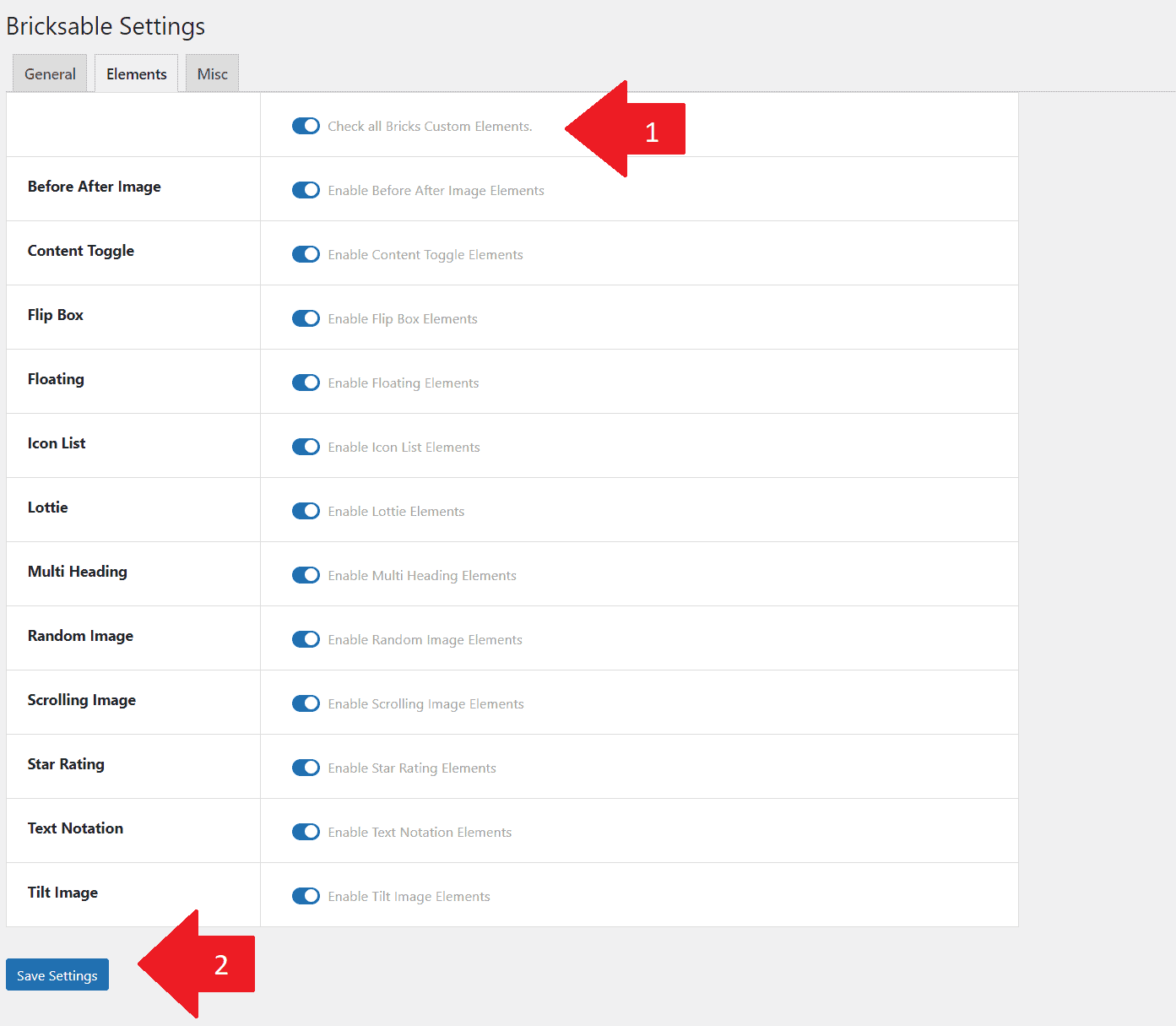
When an Element is enabled, it will appear under 'Bricksable' in Bricks Builder.